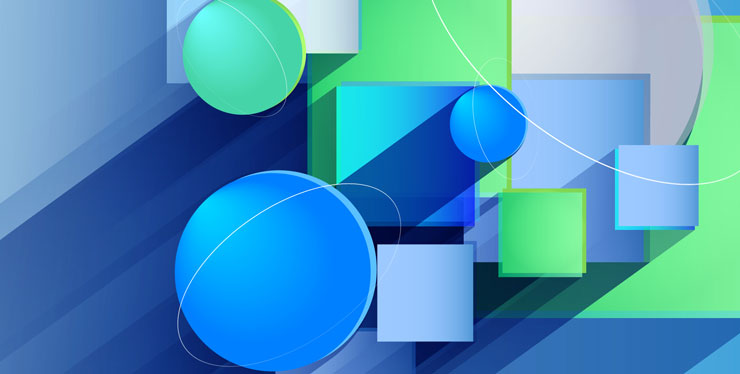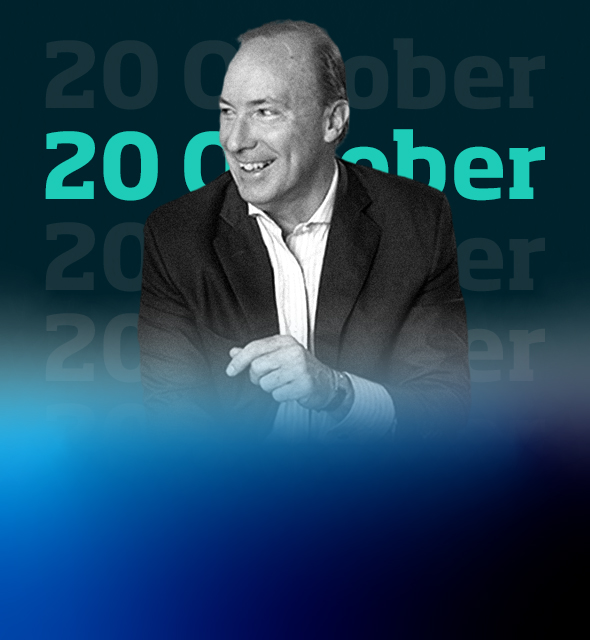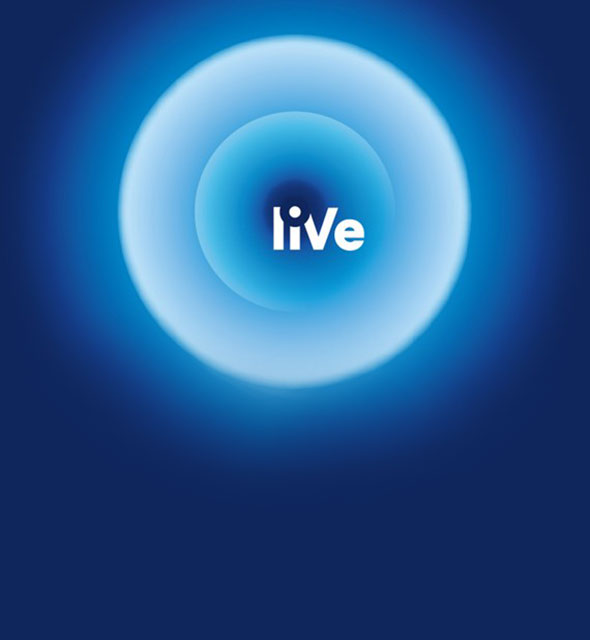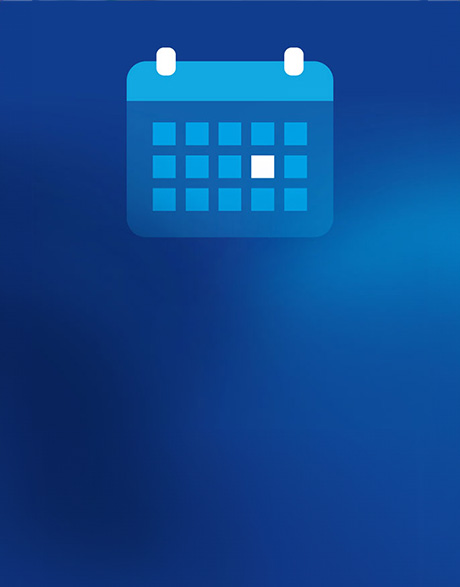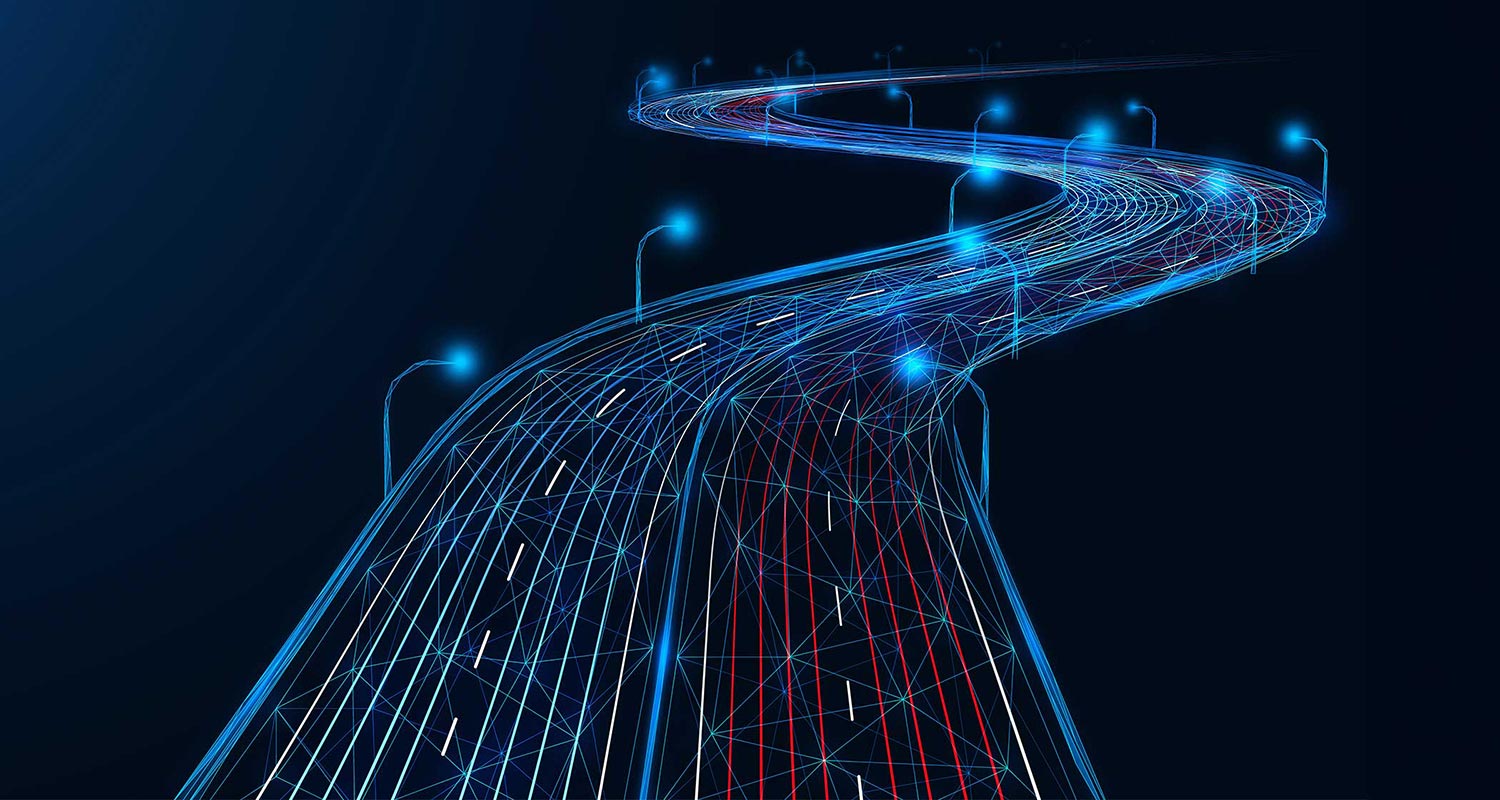Sliders
Find all the sliders you need for your page here
1- IMD Event Card Slider
This block is used to showcase events in a slider.
Features
- Title fields for the block
- Option to choose from two background colors: white or grey
- Options to add custom content
2- IMD Image Slider with Gradient
Features
- Title and description field for the block
- Option to choose from two background colors: white or grey
- Each card has a title and description fields
- One CTA per card
3- IMD Large Image Slider
Features
- Title field for the block
- Option to choose from two background colors: white or grey
- Title, description, and URL fields for each card
- Option to add different image sizes for different devices
4- IMD Posts Slider
This block is used to add posts from different section of the website like news or/and I by IMD
Features
- Title field
- Option to add I by IMD posts
- Each card has a title, date, image, author(s), link, and topic fields
- Option to open the post in a new tab
5- IMD Quote Slider
Features
- Title and description fields for the block
- Two layouts: background and portrait
- Option to choose from two background colors: white or grey on the portrait layout
- Two font weight options: medium and regular
- Option to ad a dark overlay on an image when the layout is “Background”. Use this when you have a bright image that makes the text hard to read
- One CTA per slide
- One general CTA for the block
- Option to choose the style of the button
- Option to to add a form/workflow in the button
6- IMD Horizontal Carousel
Features
- Title and description fields
- 3 background colors (white, bright, and blue)
- You can add 3 card types: Custom, Manuel selection, and Automatic
- A custom card has an image, a title field, description field, YouTube URL field, and a link field
- Embedded YouTube / Wistia video
- In Manual selection cards you can choose from a list of events, news articles, and R&K articles
- In Automatic selection cards, you can choose from events, news articles, and R&K articles using a set of filters. Here are the filters that you can use:
- Events:
- Filter by event type
- Filter by related program
- Filter by program type
- Filter by topics
- Choose the max number of cards
- News:
- Filter by news tag
- Filter by IMD product type
- Filter by topics
- Choose the max number of cards
- R&K:
- Filter by faculty
- Filter by topics
- Chosse the max number of cards
- Events:
Explore impact stories
7- IMD Photo Gallery Slider
Features
- Title and description fields
- Option to choose from two background colors: white or grey
- One CTA
8- IMD Circular Carousel
Features
- Title field for the block
- Option to choose from three background colors: white, blue, or grey
- Option to choose the background section type: Normal or Arch – if Arch is chosen, you’ll be prompted to choose from three colors: white, blue, or grey
- Option to add a CTA
- Option to choose from three slide types: Custom, Center Manual Selection, Dynamic centers
- Custom: You can add any image, any title, and any description you want. Below are the features that you’ll have if you choose Custom:
- Option to add an image
- Title and description fields
- Add one CTA per slide
- Center Manual Selection: You can choose from a list of centers
- Dynamic Centers: This option works like a filter, so based on your input, the block will display appropriate centers. Below are the features that you’ll have if you choose Dynamic Centers:
- Category: Select from two categories: Initiative or Center
- Topics: Choose from a list of topics
- Max Number of Centers: Choose the max number of centers to display. Remember, the centers that will display are based on the criteria you set i.e., the category and topics.
- Custom: You can add any image, any title, and any description you want. Below are the features that you’ll have if you choose Custom: