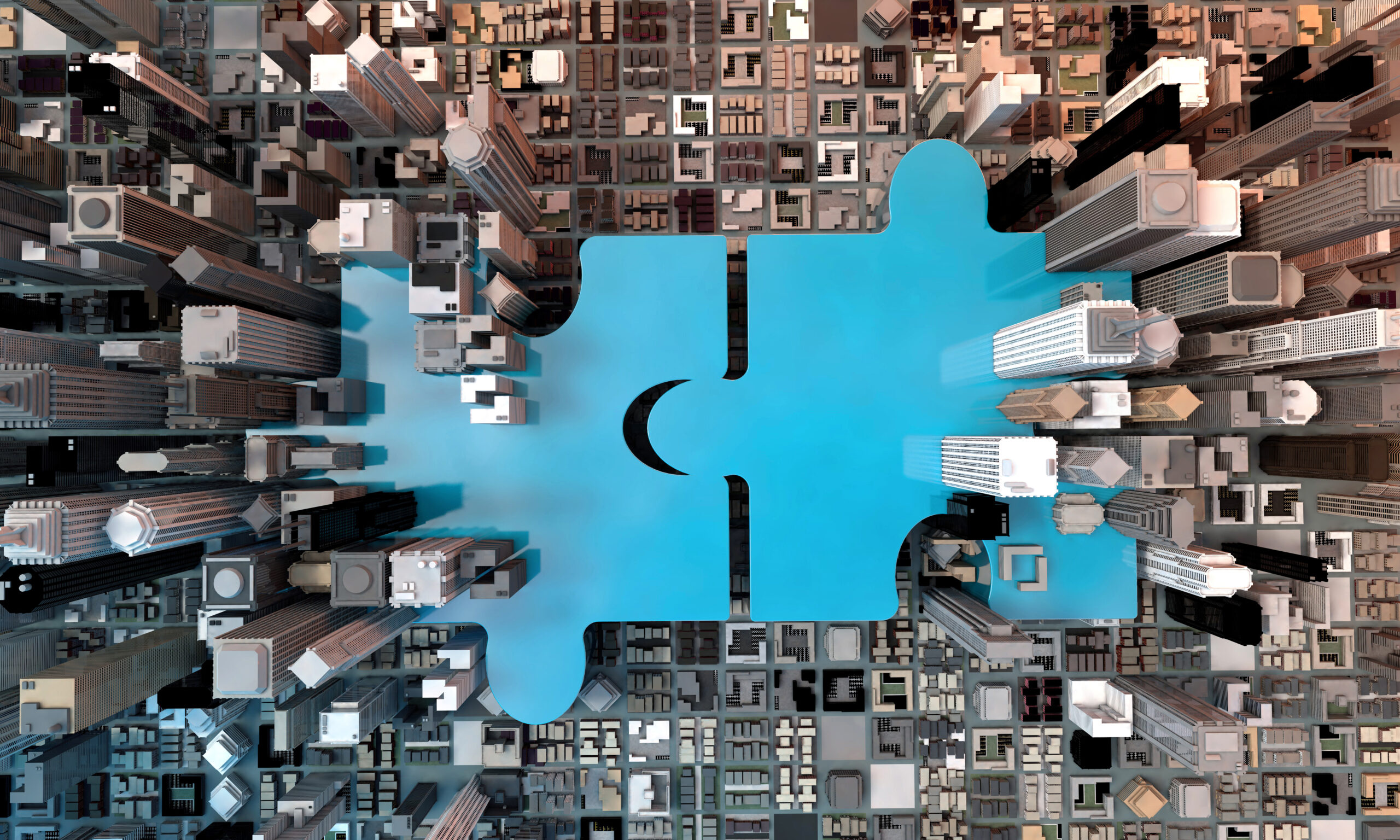Heroes & Banners
Find all the heroes and banner you need for your page here
1- IMD CTA Banner No Image
This block is used when you want to highlight something important on the page, usually a step that the user can/should take next.
Features
- Blue, white, or grey background with no image
- Two layouts: Default and horizontal (horizontal is the most used layout)
- Title and description fields
- WYSIWYG editor for the horizontal layout
- Up to two CTAs (buttons) in the horizontal layout with an option to choose from four styles
- One CTA in the default layout
Example 1: Default layout
Example 2: Horizontal layout
2- IMD Banner with Image and Link
Features
- Blue background
- Pre title, title, and description fields
- Option to add an image
- One CTA
Example
3- IMD Homepage Hero Slider
This hero block is used on the homepage only.
Features
- Control the animations length
- Add slides with an image background
- Add slides with a video background
- One CTA per slide
- Option to add a gradient
- Embedded YouTube / Wistia video
Example
A live example can be found on IMD’s homepage.
4- IMD Reflection Hero
This hero block is used on the reflection pages only.
Features
- Text background: blue split background with an option to add an image
- Pre title, title, description, and date fields
- Normal background: Possibility to remove the split blue background and have the full image as a background
- If the normal background is chosen, the editor can add a gradient or an overlay on top of the image, which helps with text readability
- Option to add an embedded YouTube video
Example

Example 2: Normal background with gradient

Example 3: Normal background with overlay
5- IMD Advanced Program Hero
This is the default hero block for most pages like program pages, category pages, SM/SEM pages, campaign pages, and any other generic page. As a general rule of thumb, if you need a hero on a page, this block is what you need. This is excluding the homepage and the special post types, such as News, Events, Research & Knowledge, Faculty Bios, and Reflections
Features
- Option to have an image as a background
- Option to have a blue split background with an image (labelled as “Text background” in the backend)
- Option to add a dark overlay on top of the image
- Option to add origami overlay or use origami background for programs, centers, and alumni
- Pre title, title, and description fields
- Option to add an embedded YouTube / Wistia video
- Option to have a video as a background
- Option to add a counter or a form
- Option to add 2 CTAs
- Option to add an icon (example: IMD logo on campaign pages)
- Options to control the color and size of the title field
- Option to turn the title field to a WYSIWYG editor for a full styling control
How to add the Origami?
Follow these steps in the backend to add the Origami background:
- Click on the “Origami settings” tab
- Click on the “Origami” radio button
- Select the origami type (Programs, Center, Alumni)
- Choose either “Origami overlay” if you want to add the Origami shapes on top of the image or “Origami Background” if you want the Origami effect to be the background with no image
- From the “Origami Overlay/Background” dropdown, choose the category of the page or the category you want to use
- If you choose “Origami Background” in step 2, you need to:
- Select the category you want
- Select the version you like from the 3 available versions (A, B, and C)
Example 1: program hero with a video and CTA
Example 2: hero with counter
![20220503-imd-annualreport2021-digital-qualityassurance-topbanner-jde-big-3000x1000-x2[1] - IMD Business School - IMD Business School](https://www.imd.org/wp-content/uploads/2022/06/20220610-fl-topbanner2-1440x560-mh-1.jpg)
![20220503-imd-annualreport2021-digital-qualityassurance-topbanner-jde-big-3000x1000-x2[1] - IMD Business School - IMD Business School](https://www.imd.org/wp-content/uploads/2022/06/20220610-fl-topbanner2-1440x560-mh-1.jpg)
![20220503-imd-annualreport2021-digital-qualityassurance-topbanner-jde-big-3000x1000-x2[1] - IMD Business School - IMD Business School](https://www.imd.org/wp-content/uploads/2022/06/20220610-fl-topbanner2-1440x560-mh-1.jpg)
Future Leaders
Example 3: campaign page hero with a logo and form



Let Purpose Power Your Future
Discover more about IMD’s MBA program
Example 4: hero with blue split text background
![20220503-imd-annualreport2021-digital-qualityassurance-topbanner-jde-big-3000x1000-x2[1] - IMD Business School - IMD Business School](https://www.imd.org/wp-content/uploads/2022/06/20220610-fl-topbanner2-1440x560-mh-1.jpg)
![20220503-imd-annualreport2021-digital-qualityassurance-topbanner-jde-big-3000x1000-x2[1] - IMD Business School - IMD Business School](https://www.imd.org/wp-content/uploads/2022/06/20220610-fl-topbanner2-1440x560-mh-1.jpg)
![20220503-imd-annualreport2021-digital-qualityassurance-topbanner-jde-big-3000x1000-x2[1] - IMD Business School - IMD Business School](https://www.imd.org/wp-content/uploads/2022/06/20220610-fl-topbanner2-1440x560-mh-1.jpg)
Future Leaders
Example 5: Origami hero as an overlay
![20220503-imd-annualreport2021-digital-qualityassurance-topbanner-jde-big-3000x1000-x2[1] - IMD Business School - IMD Business School](https://www.imd.org/wp-content/uploads/2022/06/20220610-fl-topbanner2-1440x560-mh-1.jpg)
![20220503-imd-annualreport2021-digital-qualityassurance-topbanner-jde-big-3000x1000-x2[1] - IMD Business School - IMD Business School](https://www.imd.org/wp-content/uploads/2022/06/20220610-fl-topbanner2-1440x560-mh-1.jpg)
![20220503-imd-annualreport2021-digital-qualityassurance-topbanner-jde-big-3000x1000-x2[1] - IMD Business School - IMD Business School](https://www.imd.org/wp-content/uploads/2022/06/20220610-fl-topbanner2-1440x560-mh-1.jpg)
Future Leaders
Example 5: Origami hero as an overlay


Future Leaders
Example 6: Hero with customized black and blue text



Business Creativity and Innovation Sprint. Unlock your creative genius
6- IMD Banner with Card
Features
- Blue background
- Pre title, title, and description fields
- Option to add a card with image and a downloadable file
- Up to one CTA
Example

Become an alumnus
7- IMD Hero with List
Features
- Image as a background (found under the Settings tab in backend)
- Title and description fields
- Option to add a list of items with links
- Up to one CTA
Example

Title goes here
Description goes here
8- IMD Faculty Banner
Features
- Split blue background with image
- Title and description fields
- Up to one CTA
- Option to add a popup. The popup has a title and a description field with a property to add buttons at the end
Example
9- IMD Text Hero
Features
- Blue background with a gradient
- Title and description fields
Example
IMD Heroes & Banners
Find all the heroes and banner you need for your page here
10- IMD R&K Article Banner
Features
- Option to choose from 4 hero types (styles):
- Split text image: A blue slash with an image
- Split text no image: A blue slash without an image
- Banner Image with Full gradient
- Banner Image with gradient: An image with half a gradient
- Option to add a dark overlay on the image
- Pre title, title, description, authors, and date fields
- Option to upload an image
- Option to embed a YouTube/Wistia video
- Option to add one CTA
- Option to add a reference