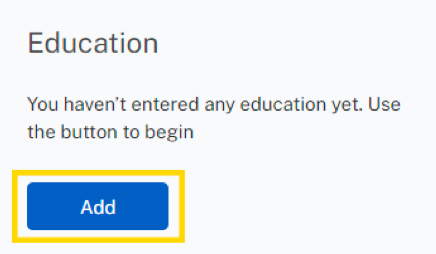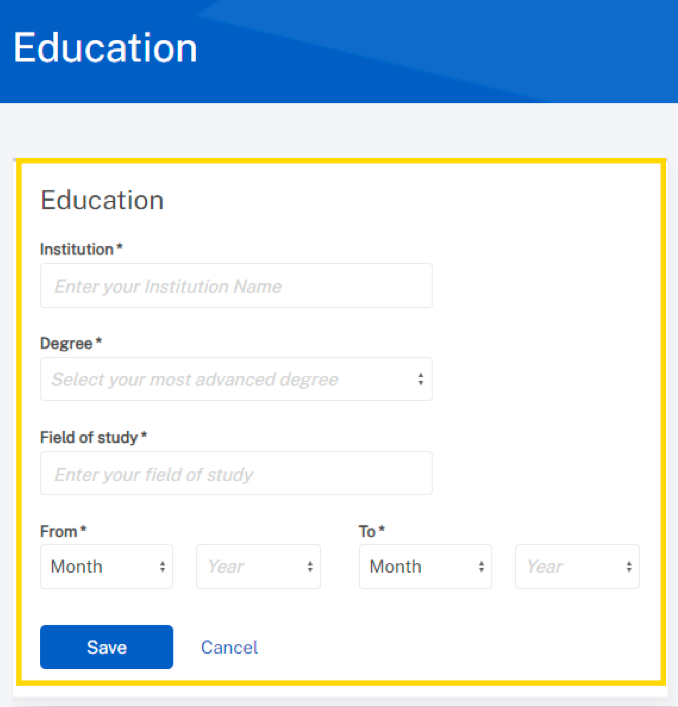Edit your MyIMD profile
1.
When logged in your MyIMD account (if you don’t have one, click here to see how to create one).
Click on your profile icon
and then on My IMD
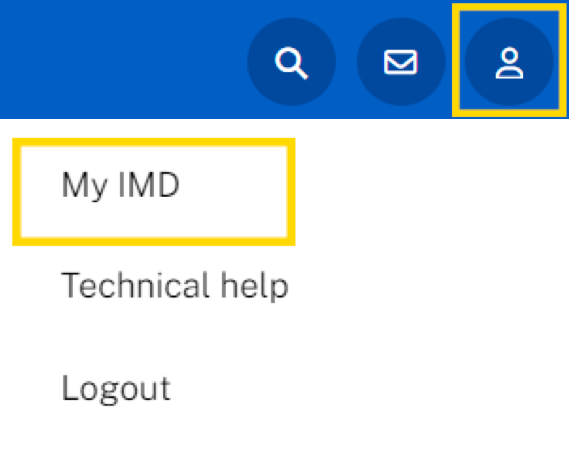
2.
Click on your profile icon, then click on My profile to edit your contact details and personal information as well as uploading your picture.
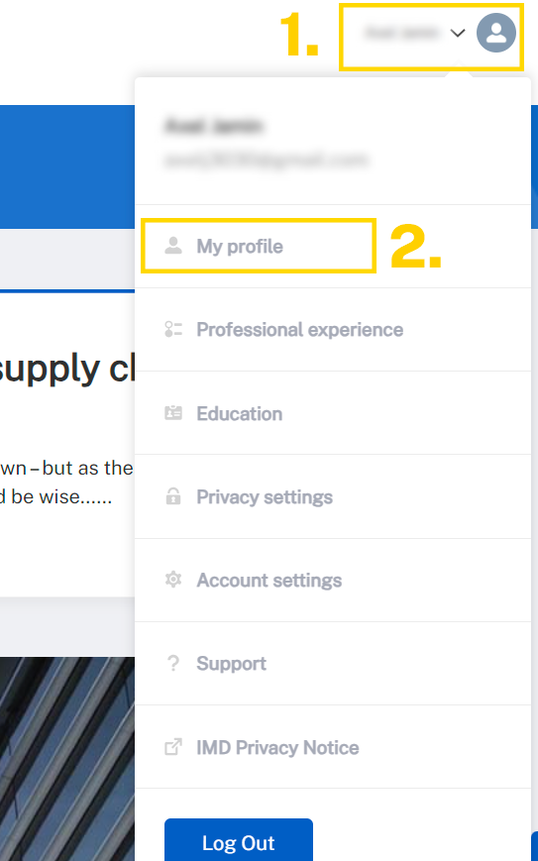
3.
Make the necessary changes and/or upload a new picture and click Save
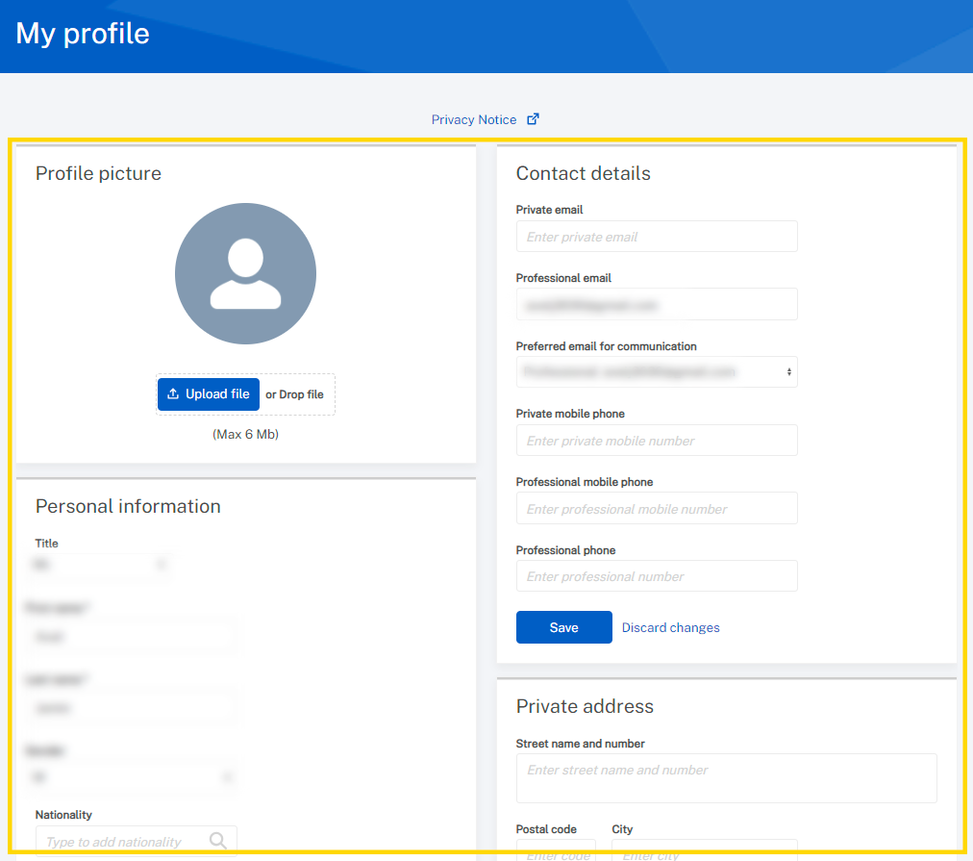
4.
Click on your profile icon, then click on Professional experience to edit/add professional experiences.
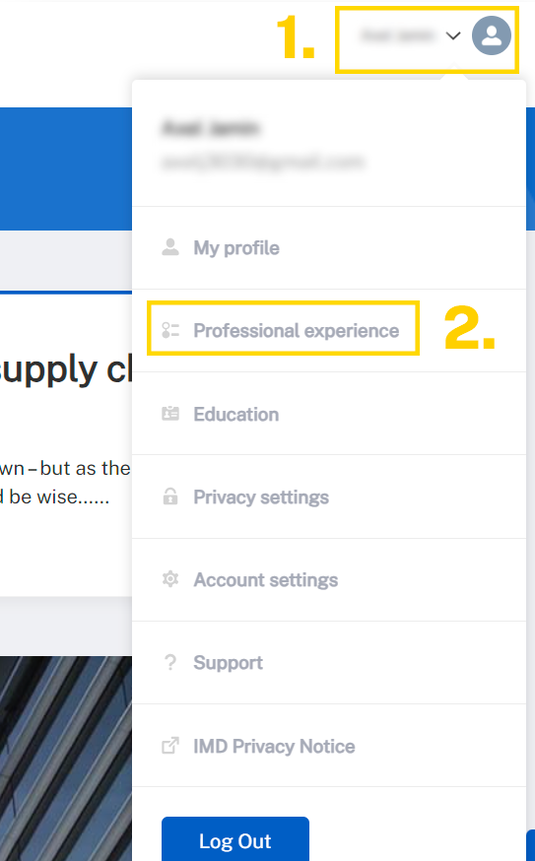
5.
To add a new experience, click Add.
Then enter the related information and click Save.
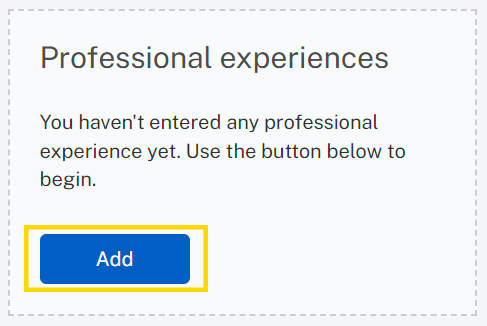
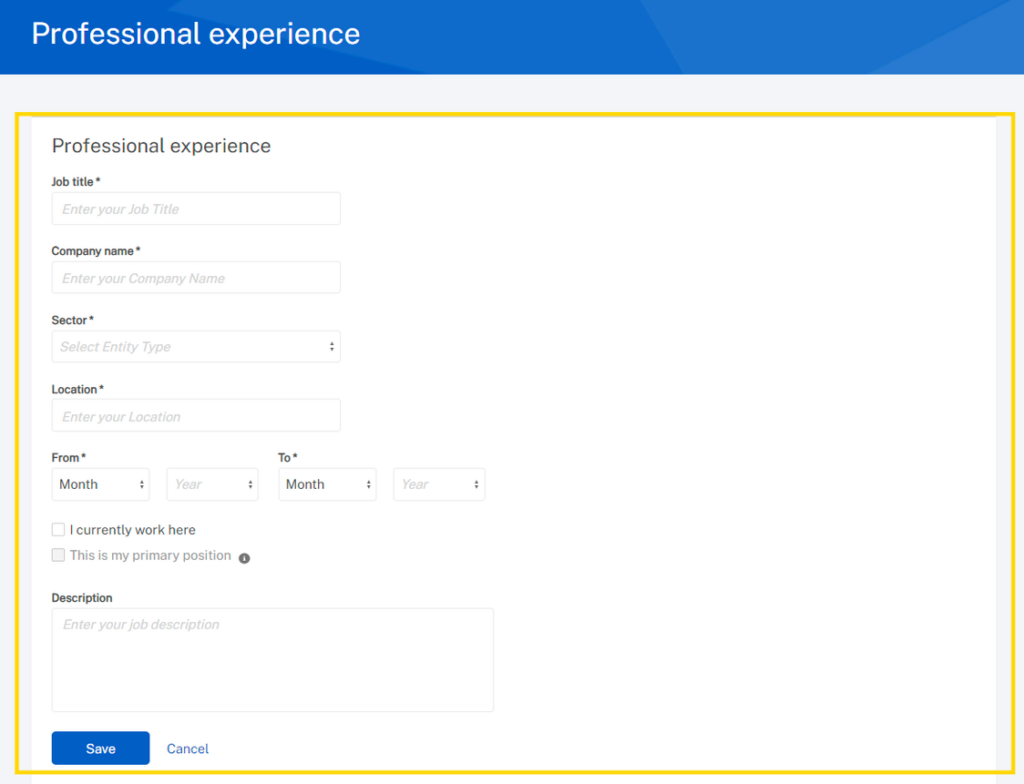
6.
Click on your profile icon, then click on
Education to edit/add education.
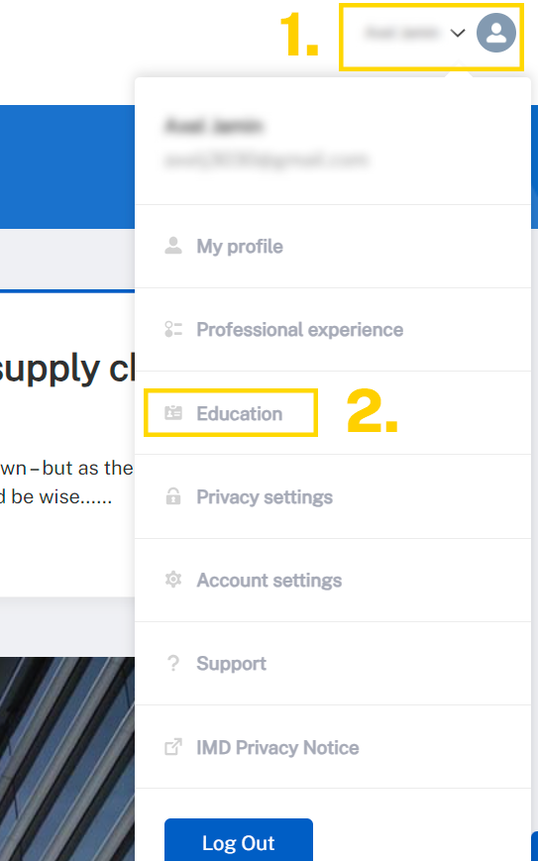
7.
To add a new education, click Add.
Then enter the related information and click Save.